Page Assist Sidebar
Sidebar is a really good feature of the extension. It allows you to chat with your AI model from any webpage. Rather than opening a new tab and navigating to the website, you can simply open the sidebar and chat with your AI model or ask any question about the current page.
Some browser not support the sidebar feature. You can check the Browser Support page to see if your browser is supported.
How to open the Sidebar
There are 3 ways to open the sidebar:
From the browser toolbar
- Right-click on the Page Assist icon in the browser toolbar and select
Open Sidebar. - Click on the Page Assist icon in the browser toolbar and select
Open Sidebar.
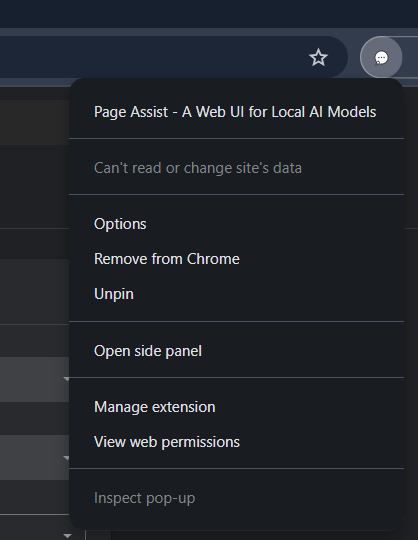
From the context menu
- Right-click on any webpage and select
Open Page Assist Sidebar.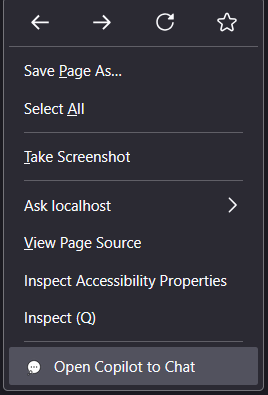
Using the keyboard shortcut
The default keyboard shortcut to open the sidebar is Ctrl+Shift+Y. You can change the keyboard shortcuts from the extension settings on the Chrome Extension Management page. Check the Shortcut Keys page for more information.